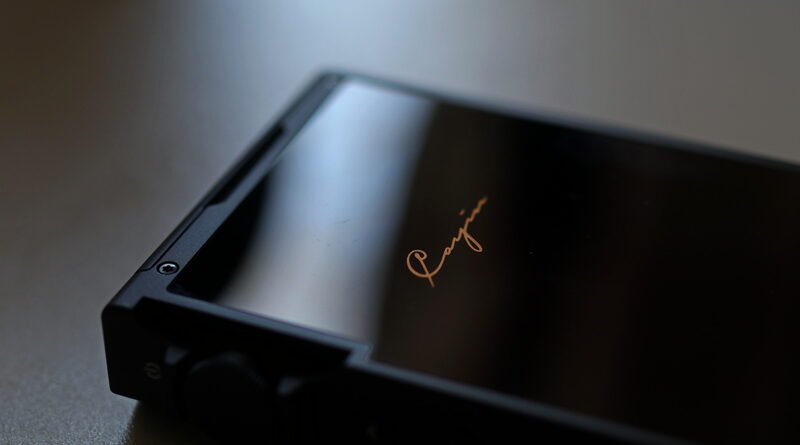Cayin N6ii with E01/T01/A01 Motherboards – A Comprehensive Review
Pros — Build quality befitting the price-tag.
– Mostly Stock Android 8.1 with full Play Store support
– Swappable motherboards with new modules coming out even in 2021
– Overall excellent sound quality with ample output power, esp with the E01/T01 motherboards
Cons — Cayin N6ii has poor battery life with the E01/T01 motherboards exacerbated by standby battery drain
– Archaic SD425 CPU is neither frugal nor performant
– Very aggressive background process management renders 4GB of RAM useless
– New motherboards are pricey
In this Article
INTRODUCTION
Cayin knows their stuff.
Unlike many recent Chinese brands, they have been around for quite a while. They’ve been focusing on the portable market recently, and the Cayin N6ii is their latest offering (which is a successor to the original N6).
The new model ditches the awkward look of the original and settles for a more traditional candybar style. Meanwhile, it also brings in an Android-based UI/UX, offers a properly modular ecosystem with swappable motherboards that change the entire DAC/Amp circuitry along with the available outputs, and bumps the price accordingly because of course.
Cayin was kind enough to send me the N6ii as part of the review tour (courtesy of Andy Kong), and it retails for ~1500 euros here in Germany. There are currently three motherboards available: A01, T01, and E01, with prices ranging from $300–400 or so.
Yeah, that’s quite a steep price of admission, but does the sound quality live up to it? Let’s find out.
N.B. All relevant specs are here. Don’t wanna bore y’all with walls of numbers.
Note: the ratings given will be subjective to the price tier. The Cayin N6ii was sent as part of a review tour kindly organized by Andy Kong. Disclaimer
Price, while reviewed: $1200 (with E02 motherboard)
IEMs/Headphones used: Final E5000/E4000/E3000/E1000, Cayin YB-04, Tin T4, IMR R1 Zenith, MeeAudio Pinnacle P1, Audeze iSine10, Dunu SA6/Zen, Sennheiser IE40 Pro/HD650.
CAYIN N6ii: PHYSICAL THINGS AND USABILITY
PACKAGING AND ACCESSORIES
Many seem to demand a premium unboxing experience when it comes to flagship/Top-of-the-Line product, and they do have a fair point: if you are spending a premium, you should expect a special treat. Cayin takes care of that rather well.
The box itself is quite big and heavy and has dense foam-padding inside to protect the device. You get all the necessities: a type-C charging cable, a leatherette case with red stitching (pretty cool in person), a 2.5mm-4.4mm balanced adapter, some plastic screen protectors (not a fan of those myself, looks cheap and gets smudgy after a while) along with a tempered one, and finally loads of paperwork for you to admire.
I can’t seem to think any other major omissions, and while the accessories are not of exceptionally high quality (the tempered glass protector doesn’t cover the entire display) they do the job just fine.
4/5
BUILD QUALITY
For such a high price tag, you expect impeccable build and fortunately Cayin delivers, for the most part. The whole device feels very dense, premium, *enter words synonymous to luxury*. Both the front and back of the device is covered by tempered glass (not the premium Corning Glass, which is a bummer) and this ensures RF transparency. Unfortunately, I found the applied oleophobic coating to be inadequate as the device started to get smudgy real quick without the screen protector, which you should be using anyways due to the top display being slightly curved and lifted off of the side-rails (thus making it more vulnerable to face-down drops).
At this point, I should mention that the sand-blasted finish that Cayin opted for is absolutely awesome. It feels great in the hand and adds some character to the otherwise (subjectively) boring design.
On the right side you get all the buttons: a circular volume dial flanked by ridges to avoid accidental activation (which doesn’t work well, as we shall see soon), and it also doubles as a lock/power switch (activated via pressing inwards).
Then, you get the row of forward/play-pause/backward buttons. On the left side, you get the solitary micro-SD slot. I can already hear groans of those who prefer two SD card slots, so tough luck mates. The bottom of the device houses the type-C (thankfully!) port and the I2S (Inter-IC Sound) port, which is rarely seen on DAPs. This can be very handy if you intend to use the Cayin N6ii as a transport, as I2S doesn’t suffer from jitter issues that plague optical outputs. More info on I2S here.
One thing to note on the back is the two Torx T5 screws on the top left/right corners. These can be taken out to pull the motherboard out of the device (by pressing against the small ridge). Do make sure to turn the device off before doing so to avoid possible bricking/other issues.
Finally, we get to the top — and here are all those nifty output jacks, or jack if you are using the E01 motherboard (spoiler: my favorite one of the bunch).
While I like the overall build quality and port selections, I have a few qualms with overall attention to detail, which you expect in such a flagship. The bezels around the display, for one, are asymmetric, and it triggers my OCD right away.
Then there is the motherboard swapping mechanism. It is not the most user-friendly as the motherboard doesn’t slide on any rails and it’s basically very stiff overall. The T01 motherboard can be easily removed via attaching a headphone jack and then pulling against the jack itself, but the E01 motherboard doesn’t offer such hack and you have to struggle to get it out. This stiffness somewhat mars the otherwise excellently executed modularity aspect of the device. Perhaps a spring-loaded/assisted mechanism could have had helped here, but obviously that would make the inner design more complicated.
4.5/5
DISPLAY
The display at 4.2″ and 1280*768 pixels won’t blow you away if you are using a mid-range smartphone, but considering the DAPs of yesteryear this is a major improvement. It’s IPS, got decent viewing angles, has very good sunlight legibility and also has a pretty dim minimum brightness as to not blind you while using in the dark. The pixel density of 355ppi is enough for most I’d say (it’s above what Apple used to tout as Retina for those keeping count) and while the colors seem a bit washed out — this is a marked improvement. There is a small circular dot beneath the display that acts as a home-button/back key combo of sorts. It also houses a white LED that breathes while charging.
My biggest peeve here: those bezels on the side. It irks me every time I notice them in the daylight. Perhaps I’m too used to the ever-shrinking bezels of the smartphones, but I still think the DAP manufacturers can use better screens on their flagships products, esp AMOLED displays might provide some benefit with battery life as long as dark mode is used throughout.
4/5

HANDLING
At ~290gm, the Cayin N6ii will make its presence known — be it in your pocket or in the palms of your hand. The smaller footprint (compared to most smartphones nowadays) somewhat helps in handling, though it is counterbalanced by the 22mm thickness which reminds me of the good ol’ Nokia phones.
That thickness is required it seems with the modular motherboards and everything, so I won’t be too picky about that. There are other bones to pick, as it stands, with the prime culprit being those playback control button cluster on the right side. They are too trigger-happy and gets pressed randomly (esp when inside the case). Due to the weight of the device, you may often put pressure on the buttons during general handling and as a result it becomes rather annoying.
Fortunately, you can turn them off when the device is locked via Settings (Settings -> Lockscreen Button Settings -> Play/next/prev -> Turn off). This, however, is a poor solution since one of the reasons why many enjoy using their DAPs is that button trio.
Another issue is the volume wheel that scrolls often when, again, trying to pull them out of the pocket. They are fine while using the device in hand. However, I have turned off both these buttons while the device is locked to preserve my sanity. At least the buttons are clicky with good feedback and the volume wheel has satisfyingly crisp steps.
Finally, the positioning of the headphone out. Putting it on top means that the wire adds extra strain on the port while handling the device, and also a readjustment of grip is mandatory every time you pull it out of the pocket. Minor issue, but these niggles add over time.
3.5/5
UI/RESPONSIVENESS
Welcome to Android, everyone! Which means, welcome to all its flexibility, functions and the pain-points it brings along. Cayin is using Android 8.1 which would be unacceptable on any phone in 2020 but since it’s a DAP — all is well. /s
First up: boot times. It takes about 22 seconds to go from cold boot to fully mounting the SD card and being ready to go. This is not too bad by any means given there is a paltry Snapdragon 425 CPU here along with 4GB of RAM (my LG G7 for example takes ~15s to boot up, running an SD845). This, however, doesn’t bode well to those who prefer to turn the DAP off when not using it and turning it on again to conserve battery. This is part of the trade-off of running Android though and one I guess many won’t mind.
Next up: navigation, and this is where I encountered the first hurdle. Cayin apparently wants you to go with “one-button navigation” with the small circle at the bottom acting as a home/back button combo. A short press takes you back one level, and a long press takes you back home.
Simple, innit?
Not really.
Because to go into multitasking view, guess what, you have to swipe up from the bottom edge. This inconsistency leads to a somewhat jarring experience for those who’ve been using Android for a while with the traditional navigational cluster. The button is also placed awkwardly around the bottom edge of the front with a large blank space between itself and the display and that definitely spoils the aesthetic somewhat.
Fortunately Cayin allowed full access to Google Play Store services by default (unlike certain other manufacturers) and it works as expected. I could easily log in to my Google account, install Tidal and call it a day. It also comes with HiBy Music preinstalled which many seem to prefer. And that’s about it. No bloatware (though that odd browser named Via is a potential candidate) and mostly stock-ish build of Android apart from some curious omissions (no search function in Settings, for example).
The overall operation is mostly smooth, but issues crop up every now and then. Despite having such large amount of RAM, apps often disappear/relaunch due to aggressive background task management (likely employed to conserve battery, still a giant pain). Initially there were a lot of bugs in the SW but Cayin has ironed out most of the kinks over time via OTA firmware upgrades. I really wish Cayin used a better processor instead of the SD425 though, something like SD636 would have increased the overall fluidity many folds.
4/5
CONNECTIVITY
You get the much needed Wi-FI (dual-band ac, of course) and Bluetooth (sadly of the 4.2 variety and not 5.0). Reception is decent, and BT range is satisfactory and supports LDAC. There’s type-C and S/PDIF and the aforementioned I2S. All bases are covered and unless you really need 4G/cellular support for some reason this is kind of as complete as it gets (barring BT 5.0).
4.5/5
BATTERY LIFE
Prima facie, one would expect N6 II to have great battery life given the mammoth ~6000mAh battery. That’s almost twice as much as most smartphones and, on paper, should see you throw at least half a week.
Reality is different, sadly. First up, the standby batter drain is quite odd as the phone seemingly drains battery even when turned off. Secondly, during regular operation, depending on the motherboard, the battery can go flat within 6–7 hrs of playback.
If you want the best battery life, you gotta stick to the A01 motherboard as both the (sonically superior, IMO) T01 and E01 motherboards suck the juice faster than a honey-bee. Typically you should last around 3 days on a charge if you listen to music/stream them online via Tidal/Spotify on the A01. The T01 is the worst of the bunch from my experience, with the older design chipset being a total power-hog and I had to run to the charger barely a day and half later. The E01 fared slightly better and you might get an additional hour of playback’s worth, but even then it’s mostly around the 7–8 hours of playback mark.
The battery also takes quite a while to charge due to the massive capacity. It apparently supports Quick Charge 3.0 as per Cayin, but AFAIK the SD425 supported only QC 2.0. Either way, there is some form of Quick Charging so I can’t complain, albeit it still takes ages to get to 100% and something akin to Xiaomi or Oppo/OnePlus’ ultra-fast charging tech would likely be needed in similar future products.
Granted, the E01 is running a desktop DAC chip (ESS 9038Pro) and also operating in discrete class-A (switching to the A/B mode improves battery life by a further hour and half or so). Still, that doesn’t explain the standby battery drain and overall poor standby power management. For such a massive battery, this is a disappointing performer.
3/5
AMP MODULES
We gotta talk about them amp modules.
The A01 is running the AK4497EQ chipset, the T01 is using a dual PCM1792A (similar to the original N6) and the E01 has the highest specced DAC-chip of them all: the ESS9038Pro.
Each module comes with a T5 screwdriver to help in unmounting the old motherboard and installing the new one. The motherboard themselves only go in one way, so no option to mess up the direction. They use a connector that’s eerily similar to the Mini PCI-E connectors of the old.
Each motherboard also comes with their own set of output array and reconstruction filter settings. The T01, running the oldest chipset, has the least amount of reconstruction filter options, while the E01 has too many of them to keep count of. A01 is in somewhat the middle of the road in terms of options. The E01 lacks balanced out, while both the A01 and T01 has a 4.4mm balanced out (that has more output power and apparently better “separation”, though I couldn’t quite hear any improvement on that regard).
I initially decided not to try and describe the “sound” of each motherboard because frankly, it’s quite impossible (for me at least) to “remember” the sonic characteristics of each of them as just swapping the motherboard itself takes at least a few minutes. Auditory memory is hardly reliable and thus I decided to go with the highest specced and seemingly “best sounding” motherboard — the E01. Even then, I’d try to rummage through some notes I made about each motherboard.
A01 IMPRESSIONS
A01 didn’t sound anything special, frankly, so it was out after 10 minutes or so. It was too warm and colored sounding to my ears. Some may like it with specific IEM/headphone pairings (e.g. bright ones) but in general I found it to be the weakest offering among the three motherboards.
T01 IMPRESSIONS
T01 had the most dynamic presentation and definitely has a very fun signature. The coloration here is akin to the ones A&K players have: north of neutral yet tastefully done. The balanced out also has a lot of power in tow. Staging is widest with this motherboard as well (from memory, take with some salt). However, this motherboard is very power hungry, esp from the balanced out.
E01 IMPRESSIONS
E01 had the “smoothest” signature of them all, and I love myself some class-A goodness. It’s also got a bit of warmth to the overall signature but doesn’t veer too far off of neutrality and pairs well with any IEM. The power is lower than the T01 in terms of absolute volume but frankly it drives most headphones and IEMs excellently (barring those pesky inefficient planars). The E01 also sounds different between class-A and class-A/B mode. The A/B mode had a bit more dynamism but didn’t sound as tone-neutral as the class-A mode and also sounded a bit edgier in the treble region to my ears.
For the rest of the review, I will mostly describe the sound with the E01 motherboard as it is the one I liked the most and given the short tour period, the only one I could assess in a long-term nature.
SOUND SIGNATURE ANALYSIS
Motherboard used: E01
Filter used: Apodizing
Gain: High
Most of the critical listening was done with the HD650.
The first thing you notice with these is the lack of hiss. Even with my most sensitive IEM (JVC FX700) I could barely hear a very faint white noise when pushing the volume up very high. Job well done, Cayin, though for that price — it better be well done!
Next up is the quality of the mid-range rendition. I am very particular about vocals and Cayin doesn’t disappoint. No oddities in the vocal texture/breathing and everything sounds as it should, though there is a certain emphasis on the mid-range that’s difficult to miss. Instrument separation is good, but doesn’t stand out like certain desktop setups. The best thing about its sound though is how addictive it gets with the E01 motherboard after a while. It’s also not too revealing of poorly mastered tracks, which might or might not be a good thing depending on your preference and associated gears.
Frankly, if you are going by measurements alone, the Cayin N6ii gets trounced by the likes of iBasso DX160. However, that player doesn’t quite sound as enjoyable as the N6ii does with the E01/T01 motherboard. Dynamics are on a different level on the Cayin and I believe that’s what Cayin focused the most on while tuning this one.
Despite all this, you might feel disappointed with the lack of good PEQ support, or lack of any DSP effects like JetEffects (Cowon got that one absolutely nailed down). If you want to change the sonic profile, aside from swapping out the entire motherboard you’re straight outta luck, and that’s a massive bummer. Changing filters help, but lack of DSP options that competition offers is a slight letdown.
4.5/5
AMP PERFORMANCE
The amp performance varies depending upon which motherboard you install.
And then it also depends on the app you’re using. Talk about oddities.
On the stock music player, the amp seems to have a higher/full gain, while on other apps like Tidal/YT Music the amp gain is reduced. I don’t know why this behavior is there as apparently Cayin bypasses the resampling of stock Android audio pipeline via something they call Direct Transport Audio (DTA). Nonetheless, it’s yet another peculiarity to add to the growing list.
The volume scale is out of 100, which is good. I don’t get the point of 120/140 volume steps for the most part, so kudos Cayin. Using the HD650, on the stock player, I need about 62/100 to get to good listening volumes. This value reaches to ~72 on Tidal/YT Music. On the Final E5000, I need ~45 on the stock player, while ~55 steps seem to take care of it in Tidal. It’s quite annoying really to have to switch volumes the moment you switch apps and something I hope Cayin sorts out in a future FW upgrade.
If you need more power, the balanced output on A01/T01 will cater you better, even though those as well fall short of driving power-hungry planars perfectly. Stuff like HE4XX will run just fine, but more inefficient planar designs won’t reach their full potential. For such a portable device, however, I guess I can’t really complain with the power output here. It’s not exceptional, but it’s plenty for the most part.
4/5
SELECT COMPARISONS
vs Questyle QP1R (discontinued): The QP1R is my personal go-to DAP for daily use, and is one of the few DAPs with class-A amplification built-in. It uses an older chipset, however, being almost four years old. I personally like the design on the QP1R more, and there are reasons for that. The volume knob is nearly impossible to activate accidentally, and it’s build even better than the Cayin N6ii in a sense with the Gorilla glass panels on the back and front (instead of regular tempered glass on the Cayin) being “embossed” into the aluminium casing itself. However, the navigation and overall operation is archaic and cumbersome compared to the far more modern N6ii. It also lacks the Balanced output (A01) and A/B amplification mode switching (E01) of the Cayin DAP, along with the modularity aspect.
In terms of sound, the E01 motherboard has more output power than the QP1R, though it’s not as huge a difference as it shows on the specs. Both can drive low sensitivity IEMs or high impedance headphones like the HD650 to satisfying volumes and plenty of bass punch. What they can’t do, however, is deal with inefficient planars, at least not that well. Sound signature is largely similar on them, and the slight differences I noticed at times may be attributed to the slightly higher output impedance on the Cayin N6ii (0.15ohm vs 0.6ohm). Sonically, both are very similar when volume matched in class-A. In A/B mode the Cayin has more energetic albeit a tad unrefined signature, so it’s the class-A mode that I cared about.
In short, the Cayin N6ii seems like a natural upgrade to the Questyle QP1R. As Questyle has stuck with their awkward-at-best navigation system even on the latest QPM, the Cayin N6ii will offer a viable upgrade path to those who want to use streaming services without losing the sound quality of the Questyle player(s).
vs A&K KANN Alpha ($1000): The A&K KANN Alpha is a very interesting A&K offering in the sense that it doesn’t cost “as much” as their other premium DAPs and manages to sound nearly as good as those higher-tier offerings. A&K offers an unique coloration (their house sound) which is more of a love/hate thing. I personally love that particular take on sound and the KANN Alpha is indeed one of my most favorite DAPs in the price range.
In terms of build quality, both are excellent. UI/Responsiveness goes to Cayin N6ii though as the Kann Alpha can be a bit of a pain to use. Handling is awkward with both of these DAPs due to their sheer weight and size. Battery life is better on the Kann Alpha, however.
As for the sound, the Cayin N6ii+E01 is a more balanced, neutral presentation compared to the larger-than-life presentation that the KANN Alpha offers. Staging is wider on the KANN Alpha and the background details are slightly pushed forward. Dynamics are similar on both. Where the Cayin N6ii wins is the bass texture and midrange rendition. Vocals on the N6ii are an absolute treat. Treble was also extremely natural on the Cayin N6ii where coloration was more evident on the Kann Alpha. Output power is also higher on the KANN Alpha and if you want to drive full size cans the KANN Alpha is a better option. I did find the N6ii to have slightly better layering with the E01 motherboard.
Overall, I like both of these DAPs and find the Cayin N6ii + E01 combo more of a compliment to the A&K KANN Alpha than a competitor. The T01 module is another story though and given the overall increase in battery life I prefer the KANN Alpha to the Cayin N6ii + T01 combo. Do keep in mind that the modularity of the N6ii ensures that you can try different motherboards for different pairings, something the KANN Alpha doesn’t offer (you need to go for the A&K Futura SE180).
vs Lotoo PAW 6000 ($1500): The Lotoo player is positioned differently from the Cayin N6ii. It doesn’t have a smart OS, it doesn’t have swappable motherboards, and it doesn’t have as much output power as the Cayin player. it does, however, have much faster boot times, better battery life/handling, and a near-reference presentation. The way the Lotoo PAW 6000 delivers bass notes is something unique to it: rich, full of texture, and every subtlety can be felt (given a suitable headphone/earphone of course). Staging is also wider on the LP6K and its ability to portray micro-details is simply unmatched in the price class. Moreover, the DSP effects and PEQ options are very handy.
The Cayin N6ii on the other hand goes for a more relaxed presentation (with E01) and pairs better with brighter IEMs/heapdhones than the Lotoo PAW 6000. Microdynamics are also slightly better on the N6ii though these are marginal, negligible differences.
It’s hard to pick one for me since I like both of these DAPs. If offline playback is what you do mostly I’d probably pick the Lotoo PAW 6000 since it’s focused solely towards music playback with no smartphone-like distractions. For the streamers out there, N6ii with E01/E02/T01 can be more appealing. In terms of sheer sound quality though, you won’t go wrong with either.
CONCLUDING REMARKS
In the end, the Cayin N6ii faces all the trials and tribulations any flagship device faces, and is accursed by the fruitless exercise of chasing perfection. So, Cayin focused on the sound tuning, and while this is not a benchmark champ, I can’t quite find any faults with it sound signature, no matter which IEM/Headphone I throw at it. Barring a few notoriously difficult to drive headphones — this will make your gears sound as well as they are capable of with more than enough volume. The switchable motherboards also bring lots of possibilities. Not to mention: the stellar build quality. This is definitely one of the best sounding players out there under the $1500 mark.
While I can’t fault N6ii in the sound and build department, the rest of it is rather bland. The design is mundane and with the asymmetrical bezels and home button placement this is far from a trend-setter. Some may scoff at just one microSD slot (though 500GB+ SD cards are available), while others like me might have issues with the trigger-happy playback button cluster/headphone out location.
The biggest issue might arise with the battery and the OS though. Also, using a rather old 28nm(!) node obviously doesn’t help with power management. A much newer SoC e.g. SD636 would not only have made the DAP much faster while operating, but also have cut down the power draw by quite a margin.
Despite all the caveats, I crave for the N6ii. It doesn’t check all the boxes, but it checks the most important one — sound quality.
The Cayin N6ii will likely suit them who are willing to pay the price for one of the best sounding portable devices out there. The competition is stiff, but given the overall sound quality and flexibility on offer, it’s hard to go wrong with the Cayin N6ii (with E01 motherboard, for me).
MY VERDICT
4.25/5
Recommended with the E01/T01 motherboards
DISCLAIMER
Get it from Musicteck
Our generic standard disclaimer.
PHOTOGRAPHY
You find an INDEX of our most relevant technical articles HERE.